VIM: multiline edit
Vim is popular for it’s rich “customization” and an endless number of commands. A nice feature that is available in SumlibeText or PhpStorm is multiple cursors. But there is no native support for this in Vim, only a plugin. But as it is known nothing is impossible in Vim.
gn command
This command is used to operate with the matches of the current search pattern. Like n command tells Vim to jump to the next match, gn does the same, but also it starts visual mode and selects the next match. It looks like most graphical editors work. You select a current match and then edit it.
For example, cgn will perform a change on the next founded match. And dgn will delete the next match. One more nice thing about gn command is that the .(dot) command will both move to the next match and repeat the operation we did with the previous match.
So we can combine search and cgn commands and then apply the . (dot) command to change the next match or skip it with n. As for me it is even more flexible then multiple cursors.
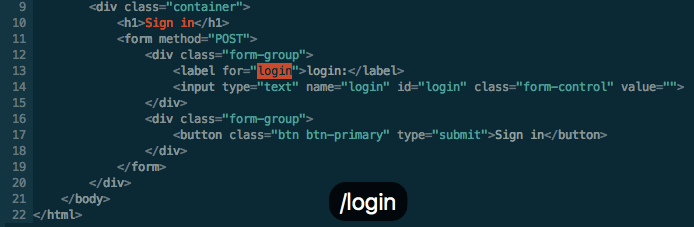
Ofcourse the result above may be achieved with univeral search and replace: :%s/login/email, but gn is more flexible. It works
with all operators: ygn to yank the match, gUgn to uppercase the match, and so on. You can skip and edit matches on the fly.